Python + OS X + Arduino + BlinkM
I have a bunch of BlinkMs and an Arduino from an old project and I spent some time with them this weekend. This time, I used Python on a Mac to connect. I learned a little in the process, so I thought I’d share.
1. I used darwinports‘ Python2.4 and the pyserial library.
2. On the Arduino, I flashed the BlinkMCommunicator code available here.
3. When writing to the BlinkM’s eeprom, you need to pause briefly before sending another command.
4. The attached code uses decode(“hex”). I’ll explain that design choice later.
5. The code assumes you have 3 BlinkM’s hooked up to the Arduino with their addresses set as 1, 2 and 3.
import serial
import time
def toBlinkM (ser, command):
print ">\t Sending "+command
ser.write(command.decode("hex"))
print ">\t\t Sent "+command
def setBlinkMToPlaySimpleScript (ser, address, color1, color2, color3, color4, duration, fadespeed):
# example: write line 0 of script 0 on BlinkM 1
# 01 Start code
# 01 BlinkM address
# 08 bytes to send
# 00 bytes to receive
# 57 command: write line
# 00 script number
# 00 line number
# 20 duration
# 63 fade
# 20 R
# 20 G
# 00 B
print ("> Playing Simple Script on "+address)
toBlinkM(ser, "01"+address+"0800570000"+duration+"63"+color1)
time.sleep (.2)
toBlinkM(ser, "01"+address+"0800570001"+duration+"63"+color2)
time.sleep (.2)
toBlinkM(ser, "01"+address+"0800570002"+duration+"63"+color3)
time.sleep (.2)
toBlinkM(ser, "01"+address+"0800570003"+duration+"63"+color4)
time.sleep (.2)
# last line: play script 0 1 time
toBlinkM(ser, "01"+address+"0800570004"+"00"+"70"+"000100")
time.sleep (.2)
# set script id 0 to a len. of 5, 1 repeats
toBlinkM(ser, "01"+address+"04004C000501")
time.sleep (.2)
# set fade speed
toBlinkM(ser, "01"+address+"020066"+fadespeed)
time.sleep (.2)
# play script id 0
toBlinkM(ser, "01"+address+"040070008000")
time.sleep (.2)
ser = serial.Serial('/dev/tty.usbserial-A4001lcU',19200, timeout=1)
counter = 0
print "> Waiting for Arduino."
while 1:
serialline = ser.readline()
if (serialline):
print serialline.strip()
if ('ready' in serialline):
break
print "> Arduino ready."
# tell #1 to stop animating
toBlinkM(ser, "010101006f")
# tell #1 to show only green and red at 1 bright
toBlinkM(ser, "0101040063010100")
# tell #2 to stop animating
toBlinkM(ser, "010201006f")
# tell #2 to show only blue and green at 1 bright
toBlinkM(ser, "0102040063000101")
# tell #3 to stop animating
toBlinkM(ser, "010301006f")
# tell #3 to show only red at 3 bright
toBlinkM(ser, "0103040063030000")
time.sleep (10)
setBlinkMToPlaySimpleScript(ser,"01","404040","FF0000","0000FF","FF0000","05","10")
setBlinkMToPlaySimpleScript(ser,"02","400000","FF0000","800000","FF0000","05","10")
setBlinkMToPlaySimpleScript(ser,"03","000000","FF0000","000000","FF0000","20","10")
I Love Ambient Information
iPulse (12.95):
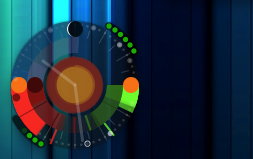
iStat Menus (Free):

iStock (Free with MacHeist 3):
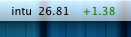
Firefox: Cognitive Shield (Free):
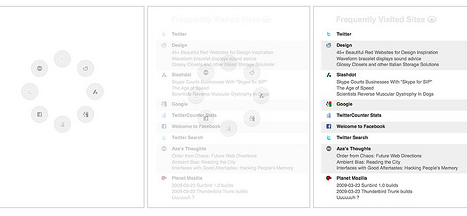
Stattoo (12.95):
![]()
Touch Book Impressions
The Touch Book looks very cool. I’ve been waiting for a netbook with a detachable keyboard and here it is! It even has 2 internal usb ports! Still: I’m not sure if it’s right for me. I would prefer a faster CPU, even if it meant lower battery life.
If that magnet mount is strong enough for mounting to a metal plate on my dashboard, though…